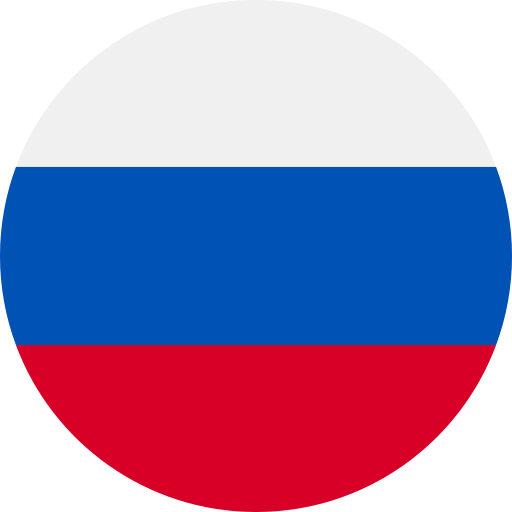Getting to know Torrow
Torrow is an app for building a community and running a business, personal projects, and family plans.
Overview of main functions
Basic Functions
MindMap
General schedule
Signing up for services
Sharing
Sign up for services
and create your own with ease
and create your own with ease
Смысловые связи между информацией для комфортной работы с ней
Family plans, work stuff, and more in one calendar
Work with the information individually or as a group




Business solutions
Selling content by subscription, collecting applications, signing up for a service, and more
All the necessary functionality of the site in the application
Creating a schedule of services, taking into account the employment of employees
Ability to collect feedback and/or rating
MONETIZATION
MINI-SITE
SCHEDULE
REVIEWS AND RATING
EVENTS
PAYMENT
Organization of events, including
with a limited number of seats
with a limited number of seats

Several convenient and popular payment methods





Represent yourself or your company, use business cards for different purposes
All your plans for the day, as well as your and third-party activities
Business cards of other people and organizations that can replace a mini-site
Store any information in any format in a structured way
Business cards
Events
Application Elements
Contact
Notes




Create your own calendars and save third-party calendars
Quickly sign up for services and easily create your own
Calendars
Services


Additional features
Используйте Torrow для различных целей и успевайте больше за то же время
Smart Search
Quickly find the information you need by words, filters, categories, and hashtags.
Putting elements into each other
You create a structured repository of information by nesting any elements into each other.
You can set up reminders for any item (event, note, contact, etc.) with individual parameters.
Reminder
Information exchange
Share information within the app, as well as with a QR code or link via messengers.
Access from different devices
You can use Torrow from multiple devices and platforms (iOS, Android, Web). Data is synchronized instantly.
Accounting for your time
Your schedule displays your free and busy time. Make your plans without overlap.
Используйте Torrow для различных целей и успевайте больше за то же время
Business cards
Access to information
Format for participation in events
Editing permissions
Use multiple business cards at once - you don't need multiple accounts and phone numbers to switch between your professional and personal life.
Flexible settings for the visibility of any element. You can give access to information to all users, to a limited range of people, or save it only for yourself.
Maximum personalization for you and your tasks is the main priority of Torrow.
You can limit the number of participants in the event, make it closed (by invitation), assign a performer, and allow an attendant to participate (for example, a parent for a child).
Individual settings
You can assign an owner, manager and editor to any element. They will have advanced permissions to work with the item. Regular subscribers will remain readers.




Community
Business
Copyright (c) 2017 - 2024 Torrow Technologies